Function: Furuno NAVnet TZtouch Remote Control
Cost: Free
Rating: *****
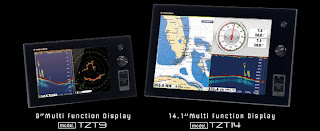 Furuno has been a leader in providing state of the art marine navigation and radar systems for many years. Their latest products are a line multifunction touch screen screen displays called the NAVnet TZtouch. These come in a 9 or 14.1 inch models called the TZT9 and TZT14.
Furuno has been a leader in providing state of the art marine navigation and radar systems for many years. Their latest products are a line multifunction touch screen screen displays called the NAVnet TZtouch. These come in a 9 or 14.1 inch models called the TZT9 and TZT14.
Many companies are producing apps to remotely view and control these multifunction displays. NAVnet is no different and has produce two apps for doing just that. The NAVnet TZtouch series has built in WiFi which give you the ability to connect to the Internet to download weather data or connect with other mobile devices. The iPad and iPhone can then be used to view or control your onboard systems.
It is easy to connect your mobile device to the TZ Touch units. Up to three mobile devices can be connected to the TZT9/14 device network.
The TZT9/14 serves as the access point for the iOS devices. To set up a local network follow these steps.
- Select Wireless LAN Setting from Menu on the TZT9/14 unit. Go to Menu > General > Wireless LAN Setting.
- Select Create Local Network from Wiress LAN Settings.
- Create an SSID name and password.
- With your iOS device go to Settings/WiFi. Select the SSID of the TZT9/14 and enter the password you setup in step 3.
- Once the iPad connects to the wireless LAN you are then ready to start the app.
 The NAVnet Remote app will provide full control of your NAVnet TZ9/14 inch displays. Any screen that can be viewed on the TZtouch screens can also be viewed and controlled on your iPad. This gives you complete freedom to move about your yacht and have complete access to all your data and control of your navigation, radar and sonar systems.
The NAVnet Remote app will provide full control of your NAVnet TZ9/14 inch displays. Any screen that can be viewed on the TZtouch screens can also be viewed and controlled on your iPad. This gives you complete freedom to move about your yacht and have complete access to all your data and control of your navigation, radar and sonar systems.
You must first be connected through WiFi to the TZtouch display. Start the app and it will automatically search for the NAVnet wireless network.
Once connected you can use all the regular multi-touch display functions and gestures to zoom in and out and pan around the screen.
Menus and features can be accessed on the sidebar menu system exactly as you can on the TZT9/14 displays. Routes, waypoints, charting, sonar, radar, overlays and orientation can all be controlled from the iPad. Any changes you make on the iPad are mirrored on the TZ9/14 multifunction displays.
The soft key menu at the bottom right contains four buttons for controlling the features of the app. Settings can also be modified using the wrench icon.
 If you just want to view data from your NAVnet multifunction display, you have the option to use the Viewer App. The NAVnet Viewer app also connects wirelessly to the TZ series displays and allows you to view any data that is available on the multifunction displays.
If you just want to view data from your NAVnet multifunction display, you have the option to use the Viewer App. The NAVnet Viewer app also connects wirelessly to the TZ series displays and allows you to view any data that is available on the multifunction displays.
The NAVnet viewer app connects wirelessly, exactly the same what as the NAVnet Remote app shown above. Once connected you can view Fishing, Sailing, Ship, Navigation, Environment and Engine data on your iPad or iPhone. The wireless connection give you the ability to have a data repeater anywhere on your boat.
If your fishing you can have your iPhone running the app to view the sonar and fish finder display. You can have instant access to the data you need where you need it.
There is a short YouTube video showing some of the features of these apps.
I do not have a NAVnet MFD myself, so, I was not able to put it through its paces. The app does appears to have all the displays, data and features I would want. The Custom section also allows the flexibility to create up to four pages of additional displays with any of the 22 different data types.
The displays are large and well lit. The setting options provide the ability to change between light or dark backgrounds. This optimizes the night or daytime viewing of the displays.
The image to the left is the Sailing display which show the bearing, course over ground, range and speed over ground. GPS position data and cross track error are shown with a graphical display.
Double tap on any of the displays to zoom in on that particular data. Double tab again to go back to the whole display.
If you are a Furuno TZT9/14 owner, these apps are another great tool to have on your mobile device. They give you the flexibility to have another way to view and control all the navigation and data monitoring features on you yacht.
Is anyone using these apps? I would like some feedback from some actual users. Let us know what you think?
~~~Sail On~~~ /)
Mark



This blog is very cool!
ReplyDeleteipad restaurant menu
android restaurant menu
This comment has been removed by a blog administrator.
ReplyDelete